Getting Started
Users can access the INELS cloud platform either through the INELS website ( https://inels.cloud) or through the INELS Mobile application.
If you don't have a cloud account yet, see Registration to the Cloud account section.
If you have already created the Cloud account via the INELS app by using your existing Cloud account credentials, you can seamlessly integrate with the website, ensuring a unified user experience across different platforms.
Registration to Cloud account
Through INELS website:
If you do not possess an iNELS cloud account, you can register by completing the registration here https://inels.cloud/auth/register.
Enter the email address> Name> Surname> Password.
Upon submission, a confirmation email containing an activation link will be sent to the email address provided during registration.
To finalize the registration process, open the email and verify the registration by clicking on the activation link.
Once the registration is successfully completed, you can log in using the registered credentials, including your email address and password.
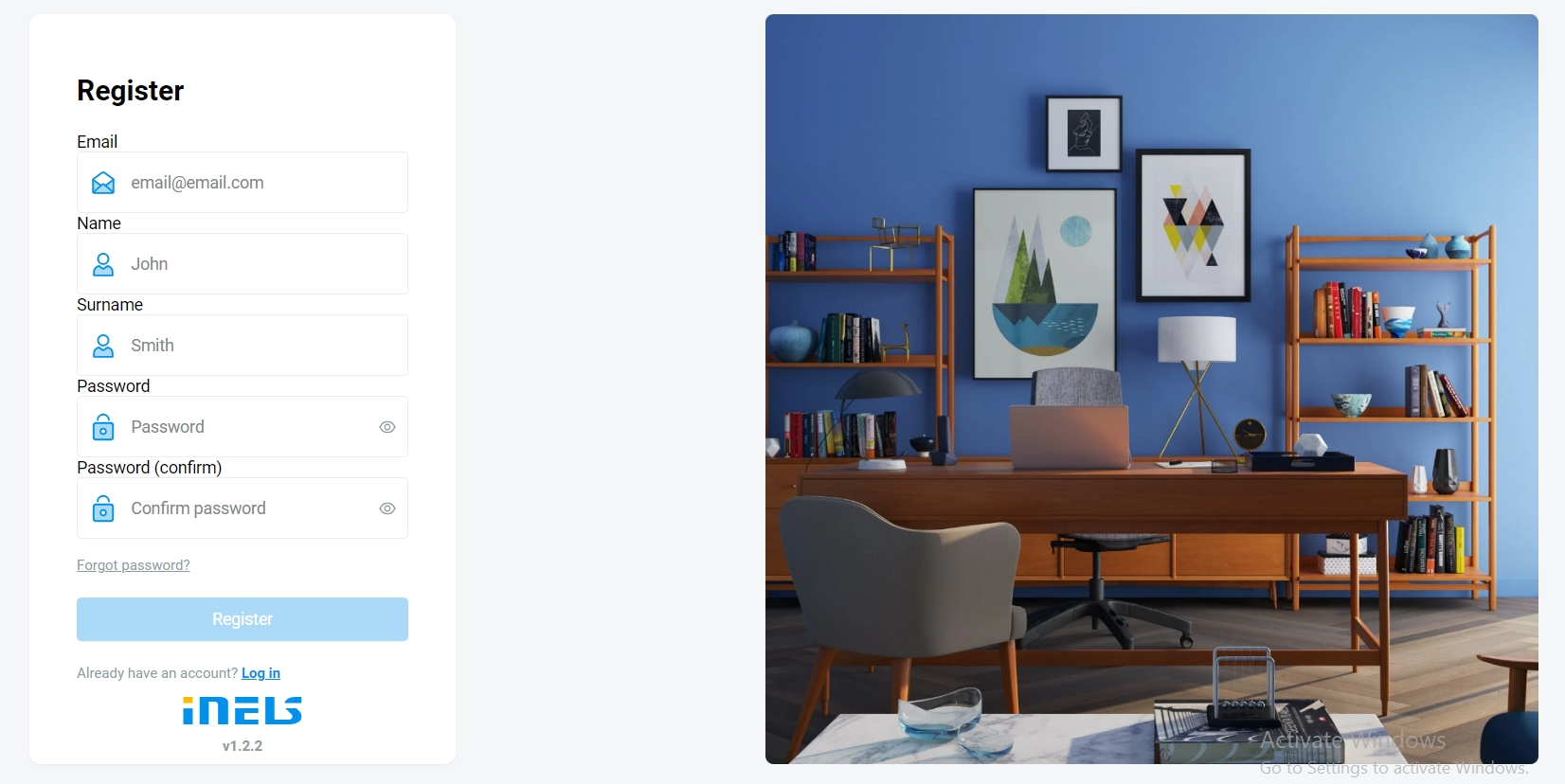
Through INELS mobile application:
Installing the app- Install the INELS app from Google Play or APP store using the links below.
Android: https://play.google.com/store/apps/details?id=cz.elkoep.inelssmarthome&hl=en
iOS:https://apps.apple.com/cz/app/inels/id1598517469?l=en
Once installed, you'll see an icon on your mobile device:

When you first activate the app, you will see a login screen. It is possible to log in with the original iNELS Cloud or create a new registration.
Registration – password must contain at least one uppercase letter, one lowercase letter, a number and a special character
It is necessary to confirm the terms and conditions
A confirmation will be sent to the indicated email, which must be confirmed by clicking. After clicking on confirmation, you can log into the application.
Under the "Demo" button (lower left) is access to the demo version of the application (showrooms Prague/Holešov/Nitra).
The offline mode is used to access control without an Internet connection - only in the gateway's local network.
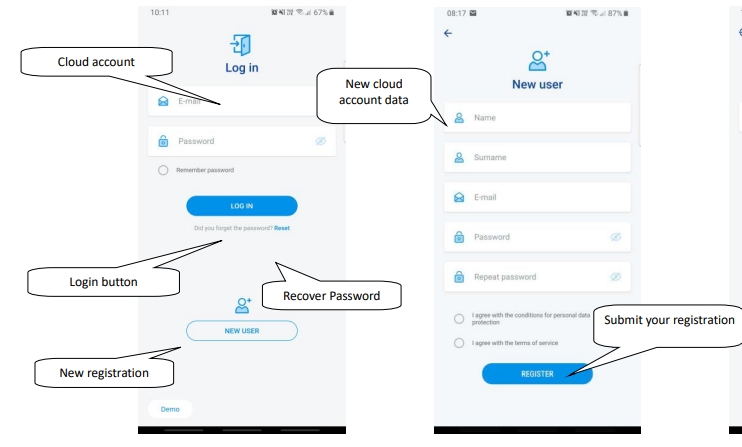
Password Reset
Through INELS website:
If you have already created a cloud account but forgot your password, you have the option to reset it.
Simply navigate to the login page (https://inels.cloud/auth/login), and click the forgot password section. This will navigate to the Reset password page.
Enter the email address associated with your account. Once submitted, you will receive an email containing a password reset link. By clicking on this link, you can create a new password and regain access to your cloud account.
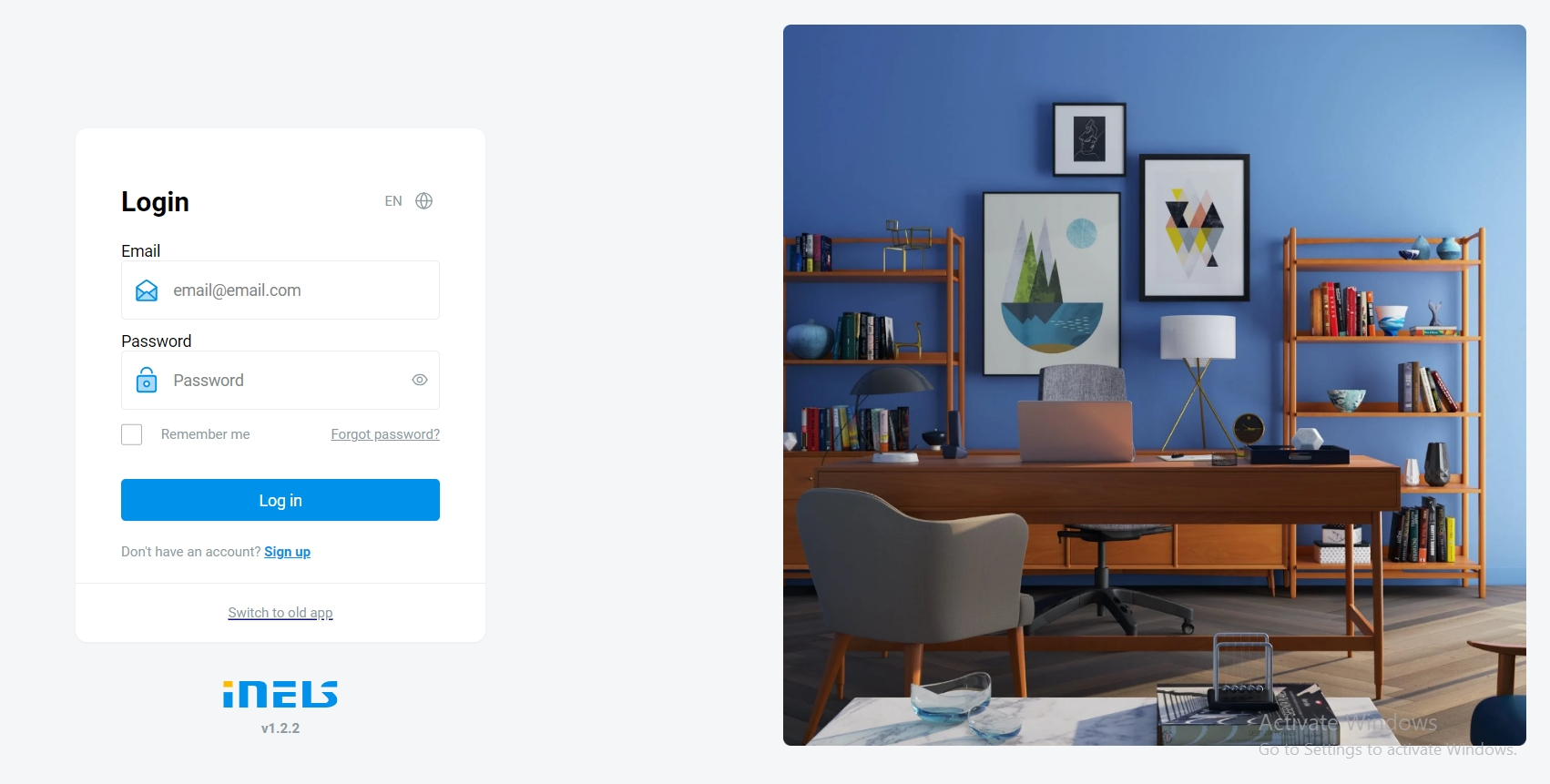
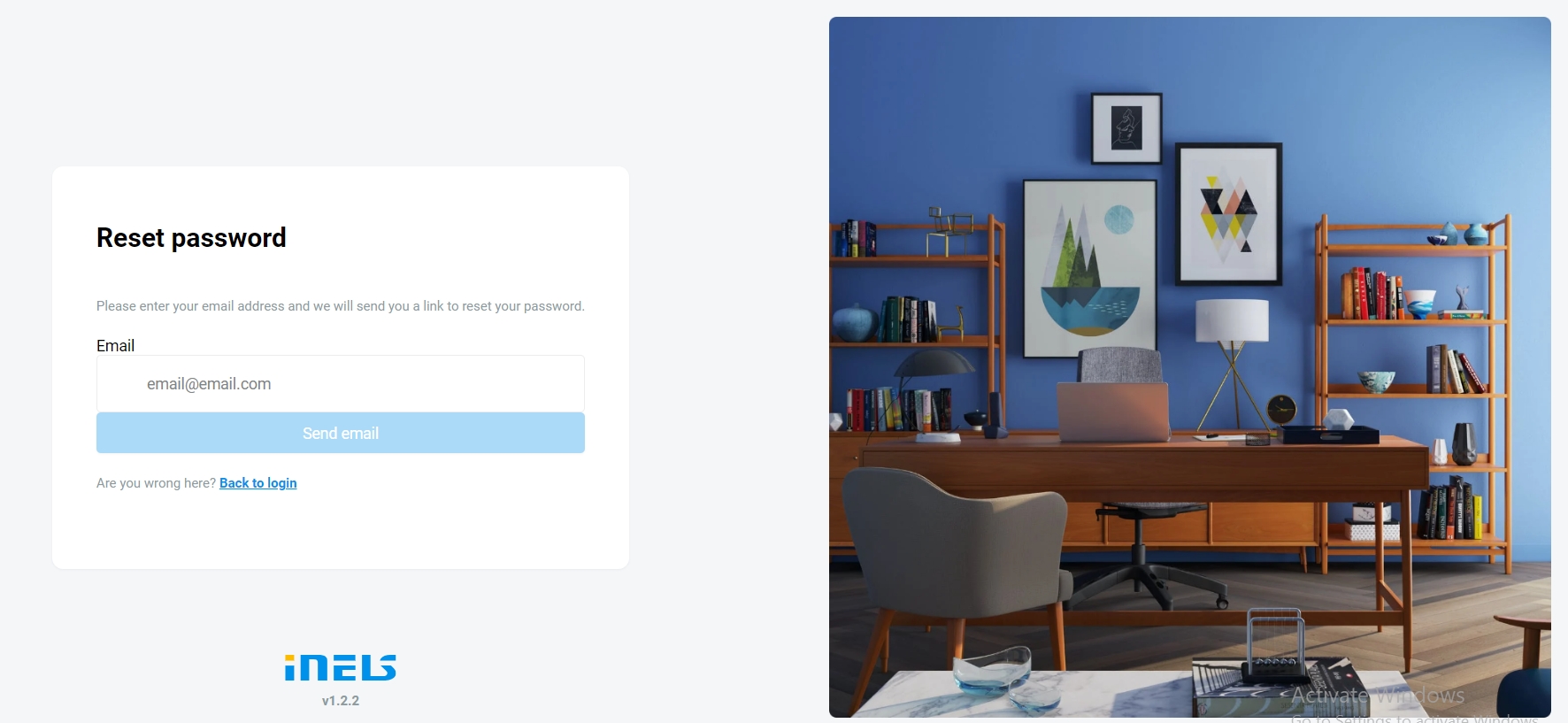
Through INELS mobile application:
To reset your password, after entering and sending your registered email, you will receive an email with the account recovery procedure.
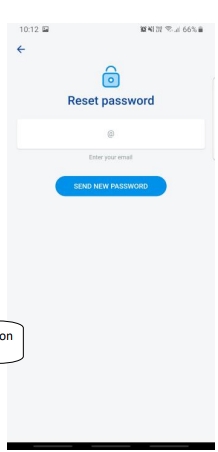
Last updated