Creating own Dashboard
Creating a dashboard in the iNELS cloud account offers several advantages for users. Firstly, it provides a centralized and accessible platform to monitor and control various aspects of the iNELS system, including lighting, heating, security, and energy management. By customizing the dashboard with relevant widgets and controls, users can tailor the interface to their specific needs and preferences, enhancing usability and efficiency.
In the dashboard, users can integrate RF devices or scenes seamlessly into their setup. Additionally, the dashboard offers the flexibility to incorporate BUS devices, providing users with comprehensive control over their entire system.
Steps
Click Create Dashboard in the right top corner.
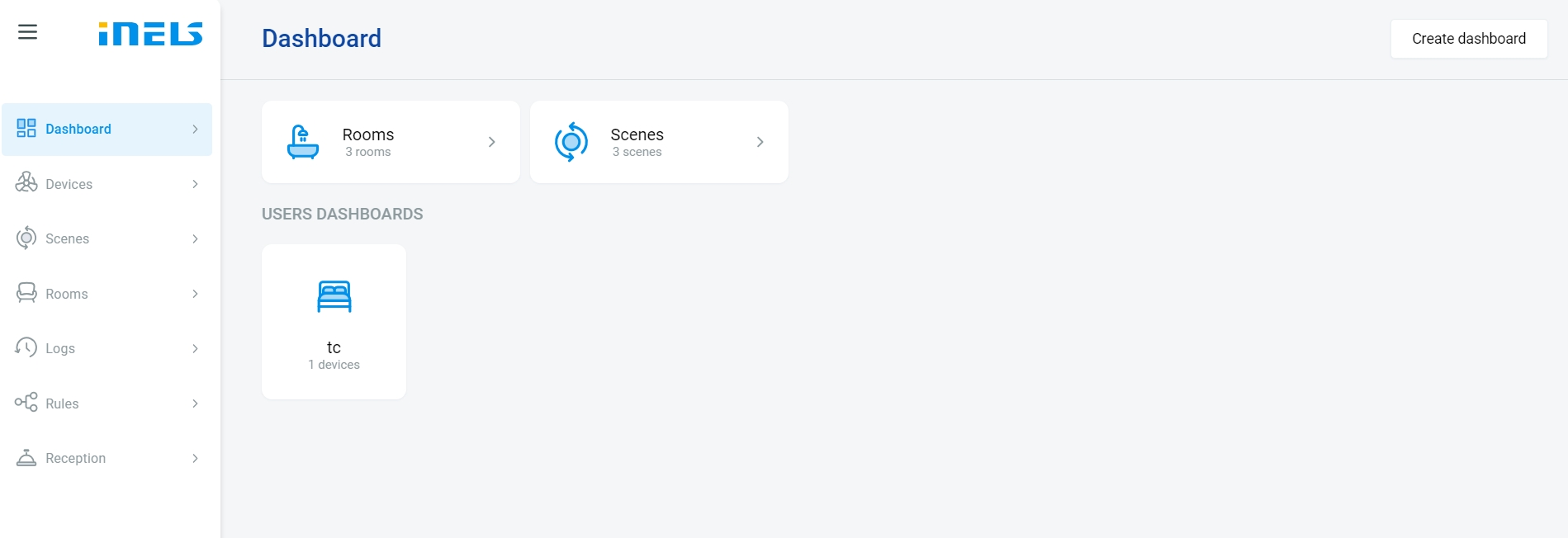
You can create a custom Dashboard name and Dashboard icon for the dashboard.
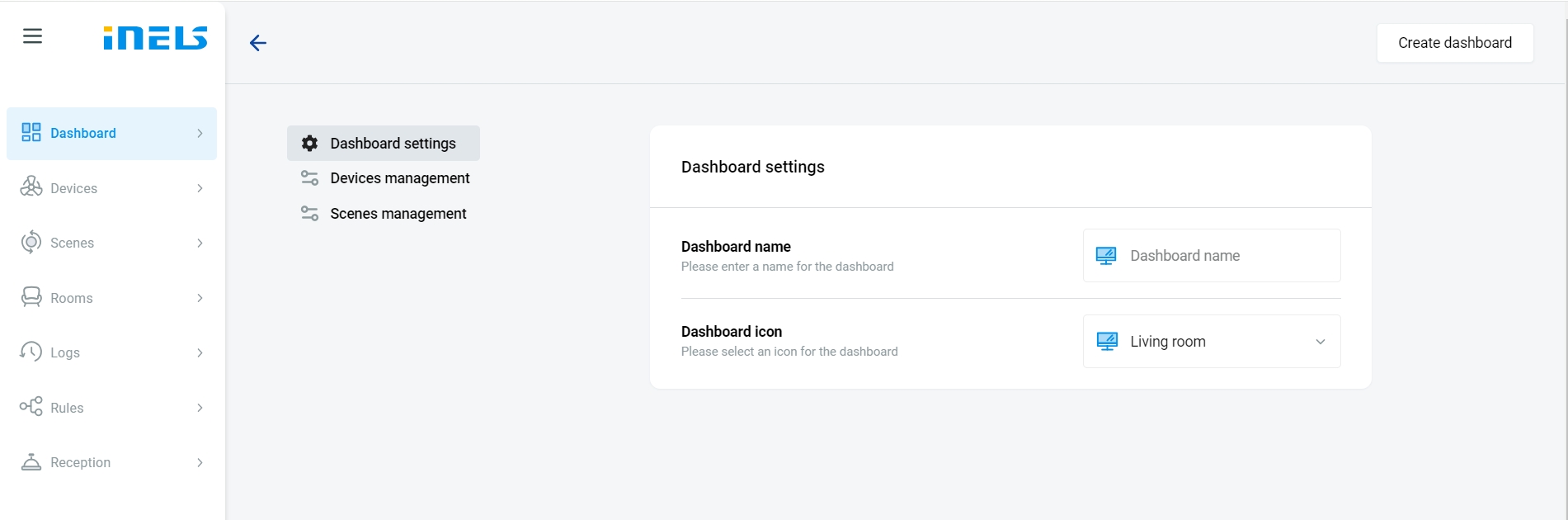
Next, in the Device management section under the dashboards, users can add the devices from all the connected gateways.
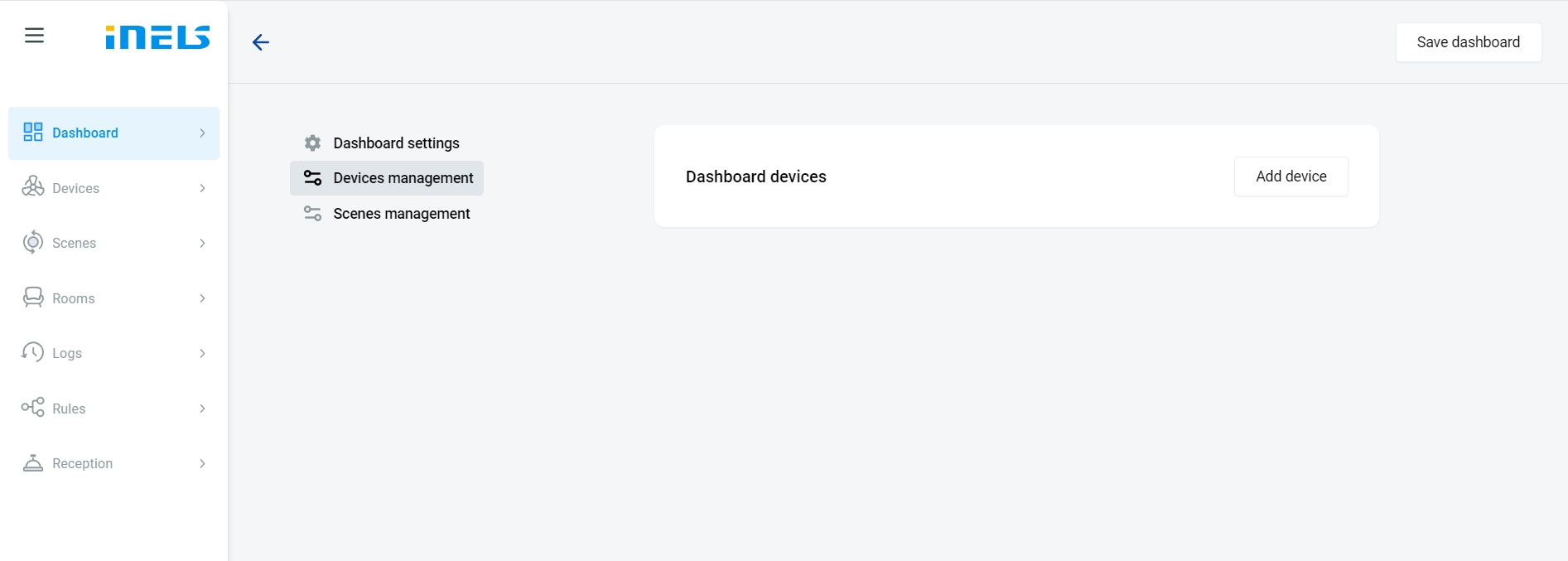
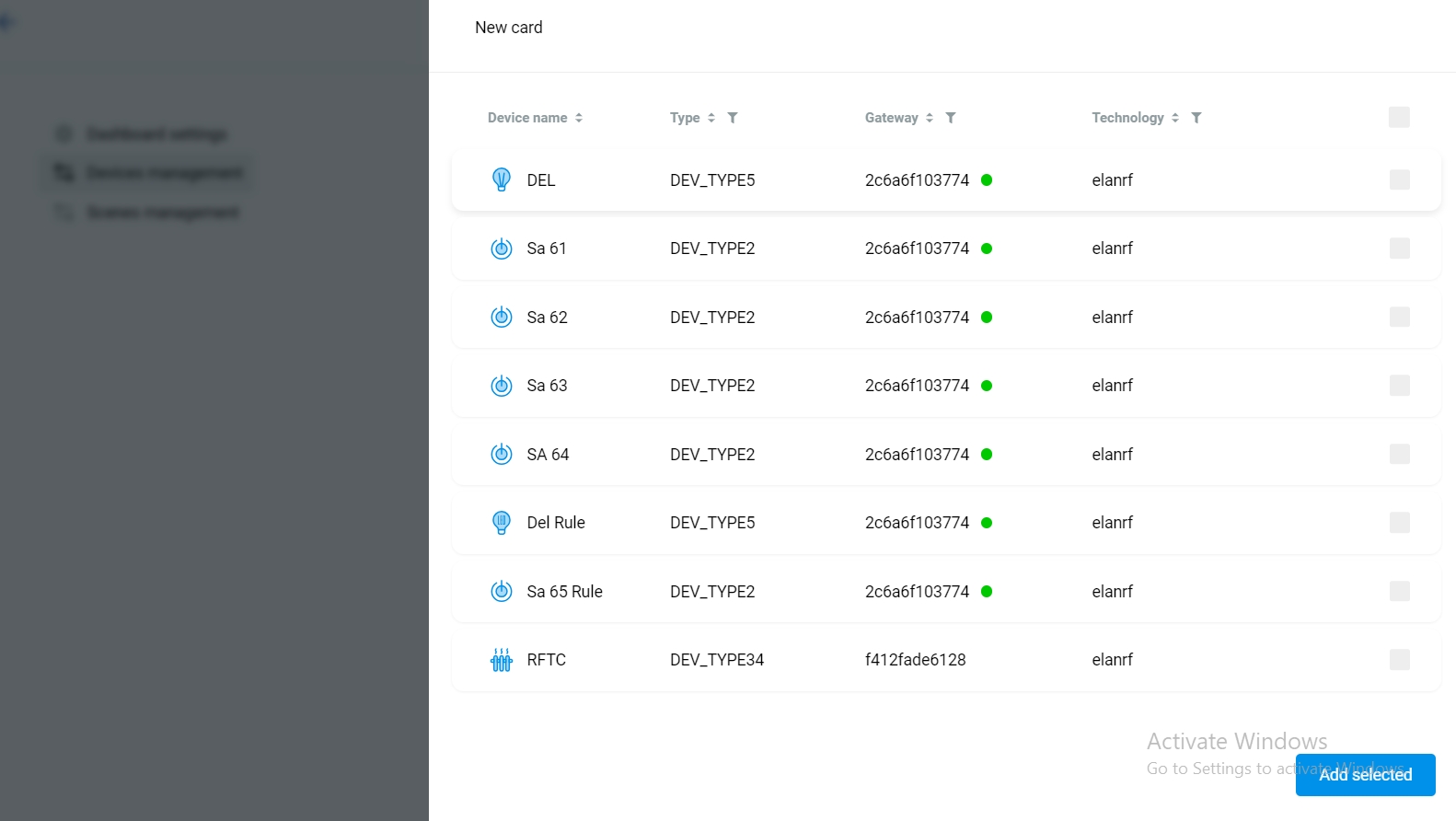
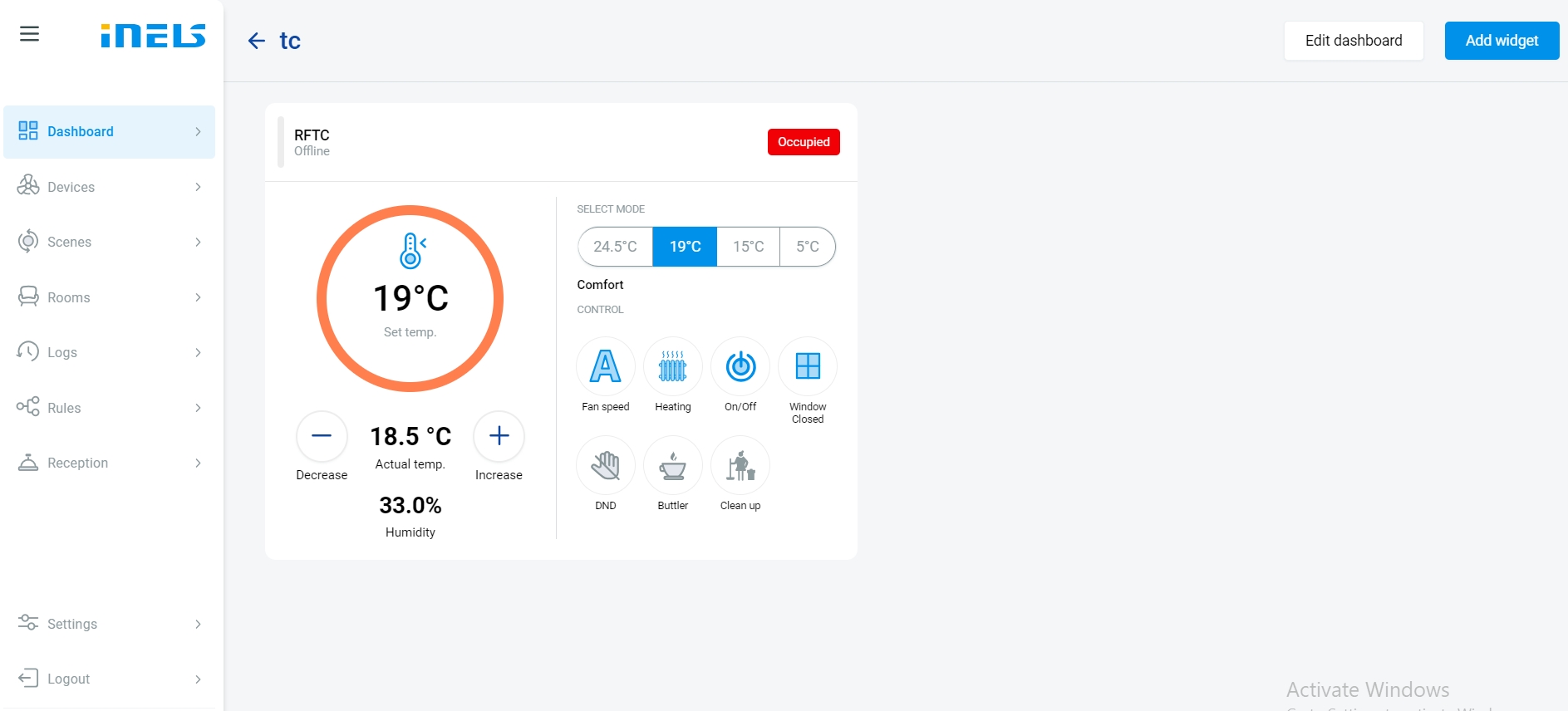
Users can access the graphical representation of event through the dashboard of each room within the INELS Cloud platform.
Upon entering the dashboard, users can select the specific room they want to view events for.
The events are presented graphically, allowing users to visualize data trends, patterns, and anomalies over time specified time. Graphs include metrics, such as device usage, temperature variations, etc.
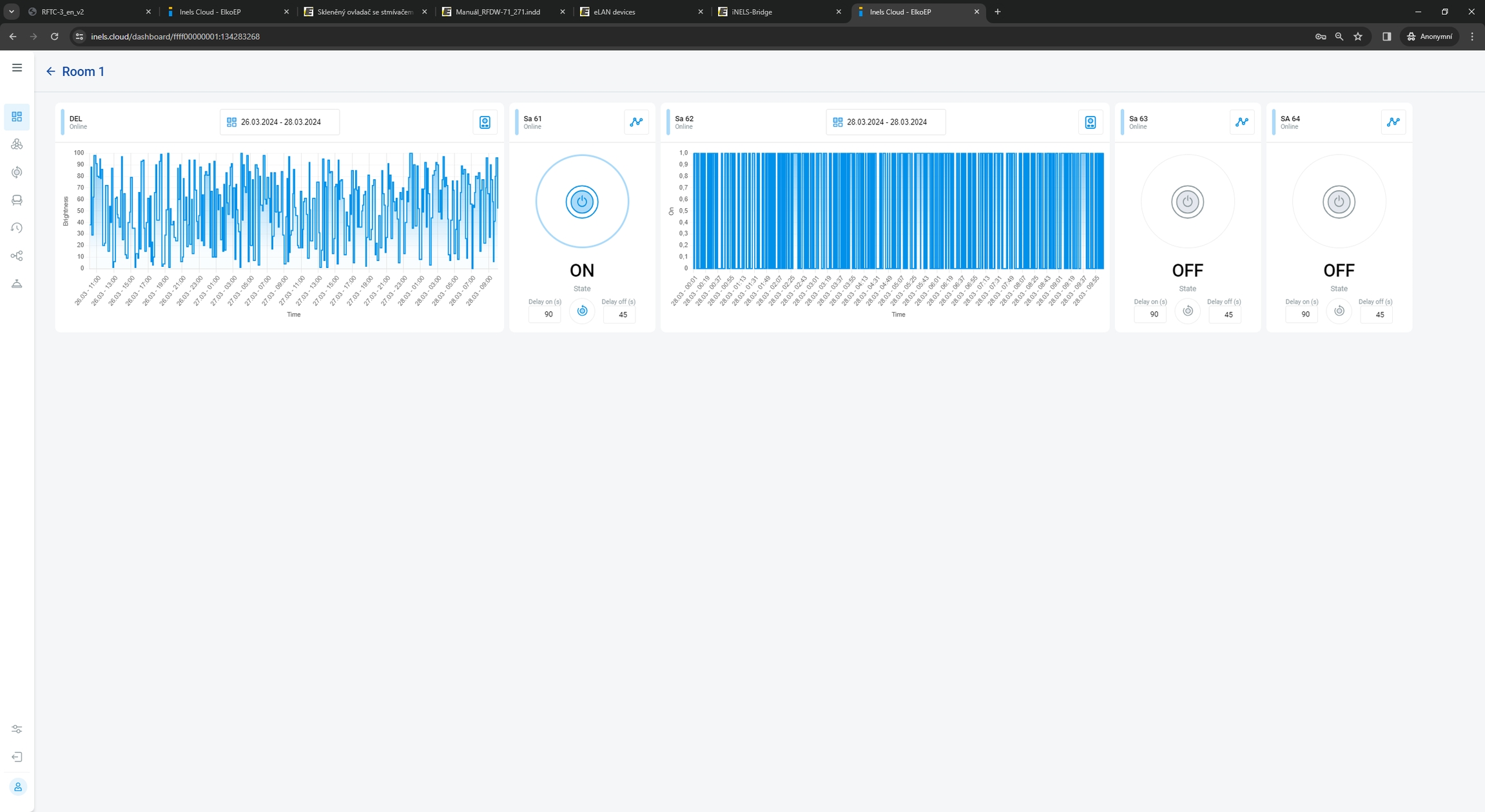
Last updated