User management
Inviting Additional Users: As the main account holder, you can invite additional individuals to join your system. This is initiated by registering new users through the platform.
Navigate to the "Settings" tab located in the left sidebar of the interface within the INELS Cloud platform.
Clicking on the settings section will direct users to the page where user management activities can be performed.
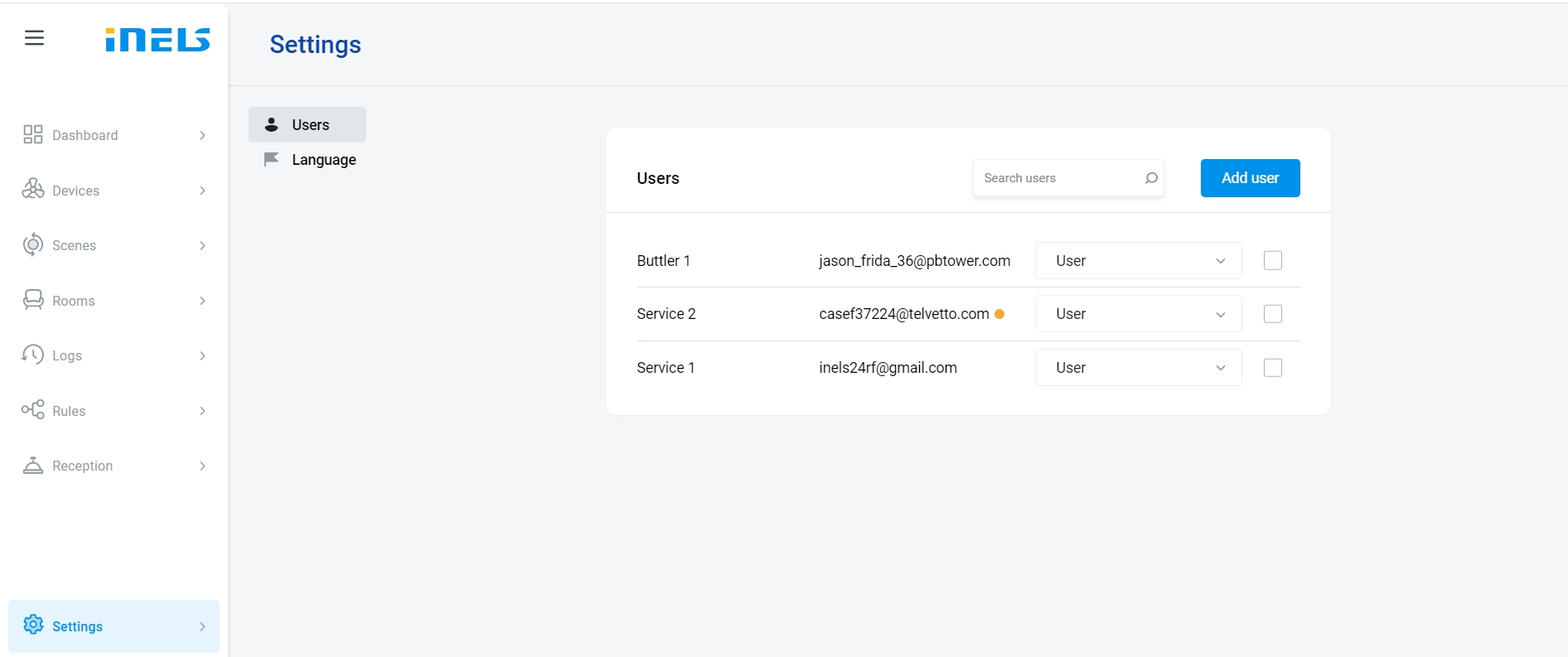
Adding New Users: On the Users page, users can add new individuals to the system by initiating the registration process. Enter the name and email address of the new user, who will then receive a registration confirmation email containing instructions to create a new password.
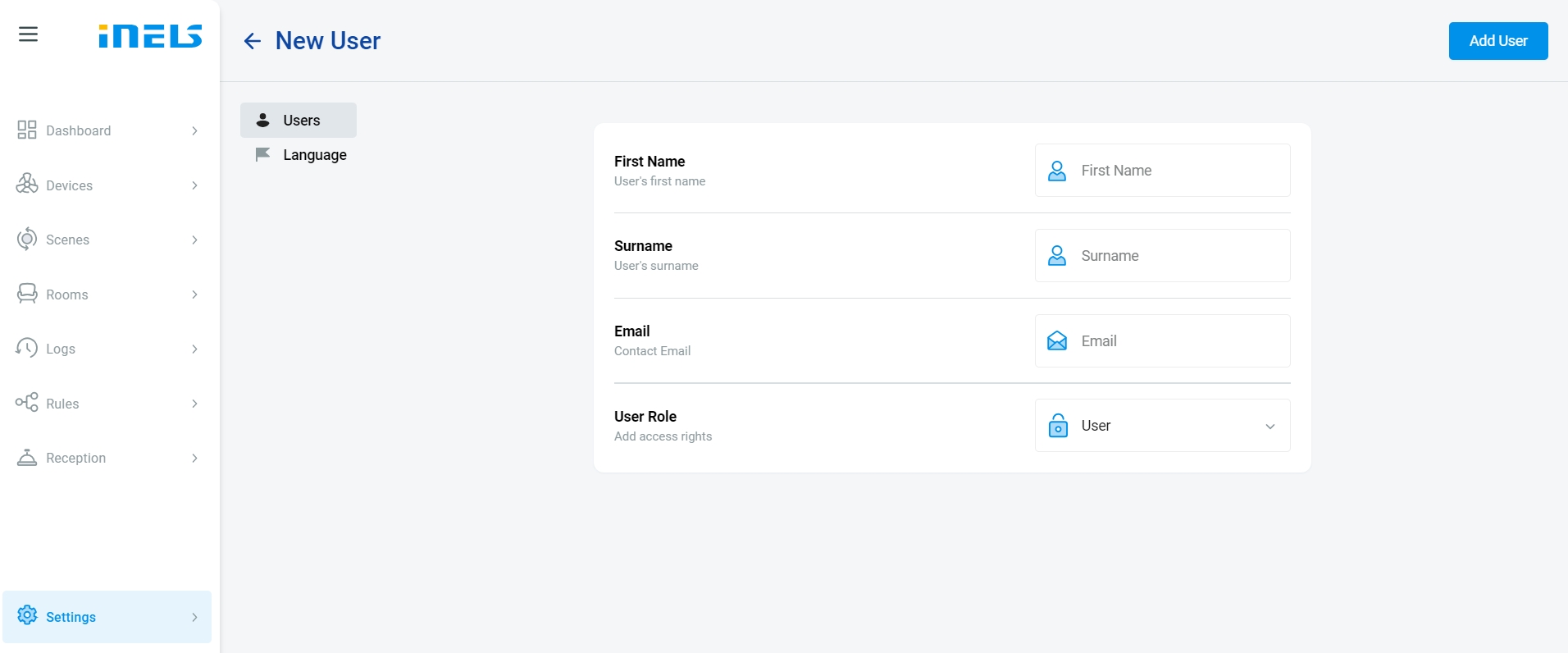
Assigning User Roles: The newly registered user can be designated as either an administrator or a regular user within the system. Administrators have full access to system controls, while regular users are restricted to accessing the control panel only.
Device Management Permissions: Administrators have the authority to manage individual devices within the system for these users. They can configure permissions for each device, allowing users to either read data from the device or control its functions.
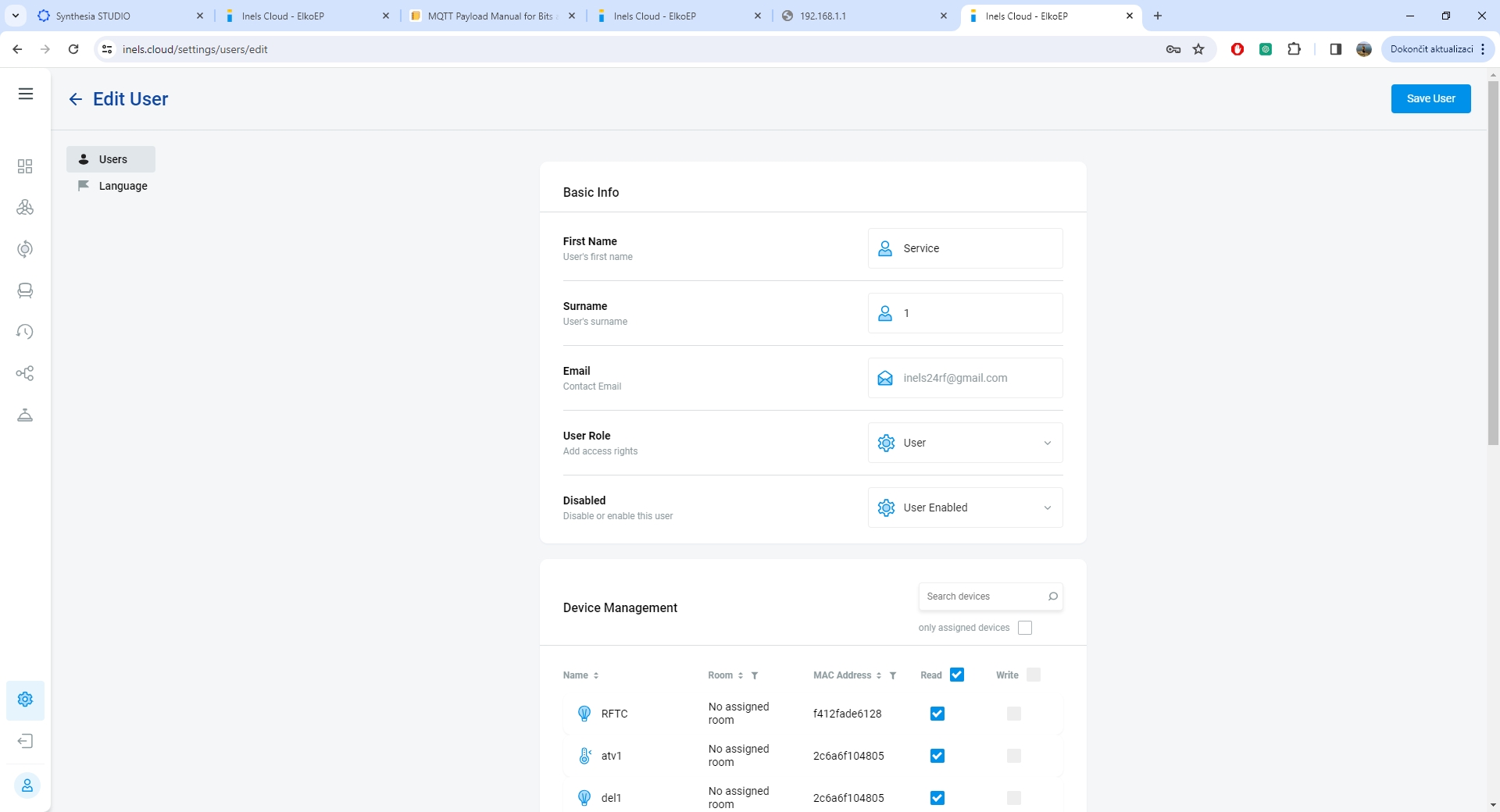
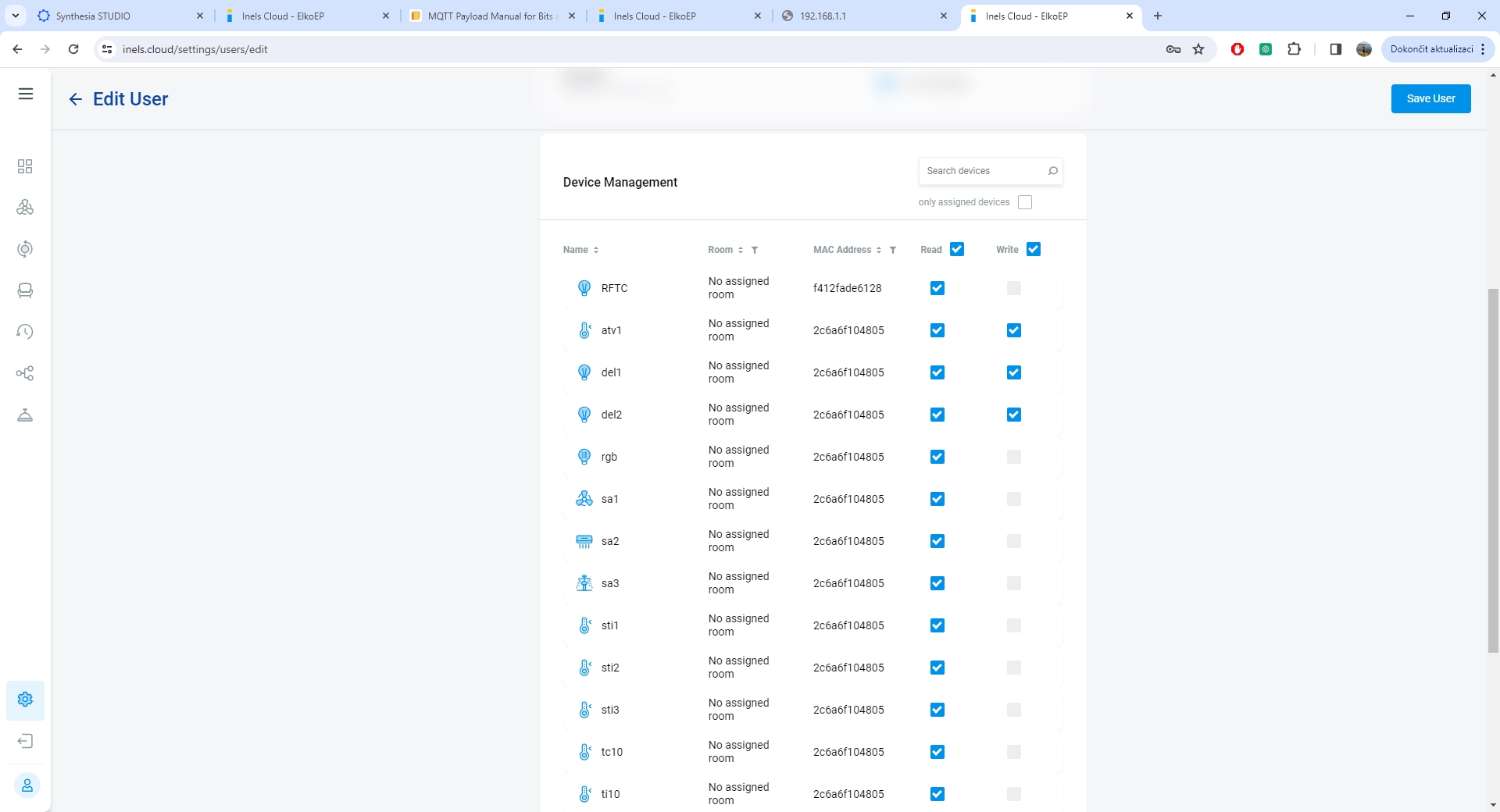
Last updated