IBWL3-20B-SL
iNELS BUS wireless link
Overview of devices
An overview of the product design and usage. Also includes circuit diagrams, terminal details, etc.,
The IBWL3-xx module serves as a bridge between iNELS wireless devices (e.g., controllers and detectors) and the wired iNELS BUS system, enhancing control and flexibility in smart home and building automation setups.

Device description

Connection

Key Features
Integration Capabilities: Allows wireless devices to trigger events and interact with BUS elements, expanding system functionality.
Variants:
IBWL3-02B-SL: Supports up to 8 wireless devices and includes 2 built-in relays for direct control of wired components.
IBWL3-20B-SL: Supports up to 8 wireless devices and features 2 dry contact inputs for external devices.
Device Pairing: Utilizes unique RF addresses through the iNELS Design Manager (iDM3) for seamless integration with the control unit (CU3-XX) and BUS system elements.
Design and Installation: Compact box design powered directly by the 27V iNELS BUS, ensuring straightforward installation and a unified appearance.
Technical Parameters:
Communication Protocol: RFIO2
Power Supply: 27V DC (-20/+10%)
Dimensions: 43 x 44 x 22 mm
Compatibility chart ( CU, minimal FW version and Integration)
The chart illustrates the compatibility between IBWL3 and various central units, firmware versions, and integration options.
Programming in iDM
Introduction
iNELS Design Manager, or IDM3, is for programming iNELS units. This software serves as the platform for configuring device parameters, defining functions, and executing the programming required for iNELS units.
Device parameters, such as sensor range and thresholds, backlights, and operational modes, can be easily adjusted within the IDM3.
The process of programming in IDM3 typically involves defining functions and establishing logical connections between different devices. This allows for the creation of automation scenarios and the implementation of intelligent control strategies.
Starting up
Select the "blue control icon" as shown in Fig 1 > Clicking on the option "New project from default template“ allows you to create a new project from a predefined template.
Select the "Device manager" (Fig 1)> Add "New unit "> Select the central unit > Add "New unit">Select the "Internal-Master/ BUS"> Add "New unit "> Add the devices> Click on the devices to see the "Parameters".
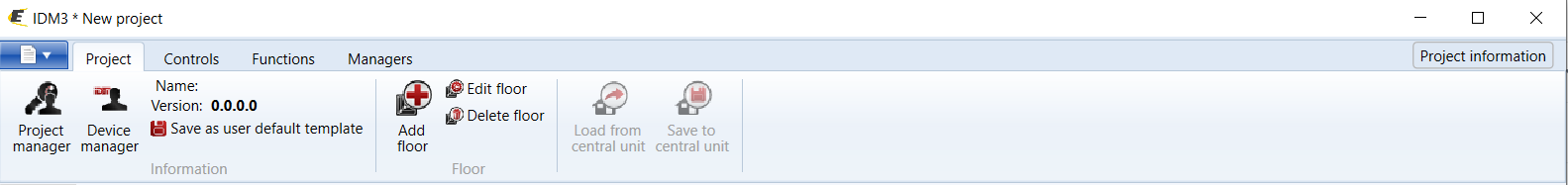
Parameters: Parameters in the iNELS devices refer to the measurable factors or characteristics that define the behavior or performance of the device. These could include electrical properties, physical dimensions, environmental conditions, and various other specifications depending on the type of device.
These are settings specific to individual devices within your automation system.The specific parameters of the IBWL3 in the iDM as shown in Fig.2

Clicking on the IBWL3 (Fig.2), will navigate to the selected firmware, address, name, and description, along with other parameters as described below
RFIN1-RFIN4 RF Address:
RFIN5-RFIN8 RF Address:
RFIN9-RFIN12 RF Address:
RFIN13-RFIN16 RF Address:
RFIN17-RFIN20 RF Address:
RFIN21-RFIN24 RF Address:
RFIN25-RFIN28 RF Address:
RFIN29-RFIN32 RF Address:
Last updated